BloodPressureDB - That's how it works
Register
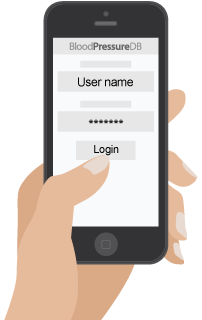 Before you use BloodPressureDB, you have to register. Your email Address is required. To ensure that this really is your email address, we will send an email with a confirmation link. Click on it to activate your account. Only then can you log in to the app or on the website and use it. This somewhat awkward step is unfortunately necessary because the PDF evaluations are also sent by email to the deposited address. We have to be sure, that these emails are wanted and that no one uses a strangers address out of a joke.
Before you use BloodPressureDB, you have to register. Your email Address is required. To ensure that this really is your email address, we will send an email with a confirmation link. Click on it to activate your account. Only then can you log in to the app or on the website and use it. This somewhat awkward step is unfortunately necessary because the PDF evaluations are also sent by email to the deposited address. We have to be sure, that these emails are wanted and that no one uses a strangers address out of a joke.By the way: Every registration is valid for the app as well as the website. You can use both interchangeably or you can use the app on more than one device. That is especially practical if your phone is not working, you still have access to all of your data.
Note: In the app there is also a "use without registration" as a visitor function possible. You won't have to register, the use is then anonymous. However, the PFD evaluation can not be delivered by email because no address is stored. In addition, you can not access your data from various devices.
Measurement
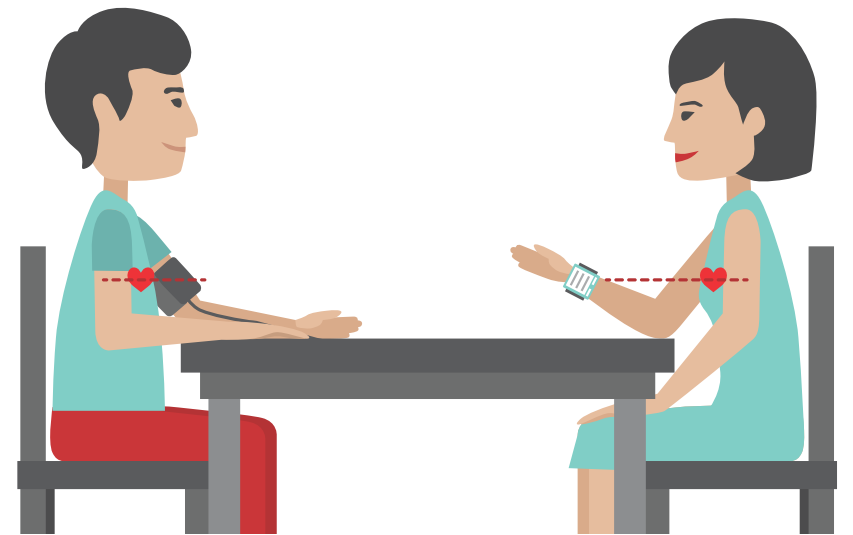 Measure with your existing blood pressure monitor for the upper arm or the wrist. No special equipment is required. In case, you don't own a blood pressure monitor yet, there are some affordable ones in stores. Under menu, you will find measuring device an overview. The app also supports devices that connect directly via Bluetooth.
Measure with your existing blood pressure monitor for the upper arm or the wrist. No special equipment is required. In case, you don't own a blood pressure monitor yet, there are some affordable ones in stores. Under menu, you will find measuring device an overview. The app also supports devices that connect directly via Bluetooth.Record

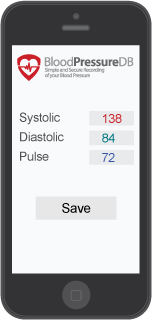 Blood pressure data new input save blood pressure data to record a measurement simply enter the results. The date and time are preset with current data, but can be changed as required to add old data. You can use the screen keyboard or a "rotary wheel" to enter. When entering the blood pressure and the pulse with the rotary wheel, the previous average data is used as the default data. This often results in only a few changes. The pulse can also be left blank.
Blood pressure data new input save blood pressure data to record a measurement simply enter the results. The date and time are preset with current data, but can be changed as required to add old data. You can use the screen keyboard or a "rotary wheel" to enter. When entering the blood pressure and the pulse with the rotary wheel, the previous average data is used as the default data. This often results in only a few changes. The pulse can also be left blank.If you use a device with Bluetooth, the data will be recorded automatically. This step can therefore be omitted.
If desired, a comment can be left and a measurement can be ignored for evaluation. That is useful, for example, for measurements directly after strenuous activities.
Evaluate
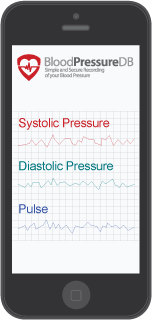 You can see the last days for which data was collected directly, when you call. However, the period can almost be changed at will. Via direct switches, the last 7, 30 or 90 days can be displayed with one click.
You can see the last days for which data was collected directly, when you call. However, the period can almost be changed at will. Via direct switches, the last 7, 30 or 90 days can be displayed with one click.Hints
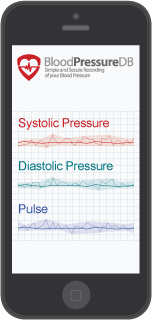 Average over time
Average over timeFor a long period with many values, the Median option appears. You will see your average value and its change over time.
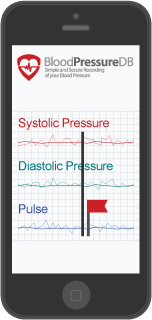 Events
EventsYou can enter medical visits or medication changes as event. For that save under New entry an additional entry and enter Date and Time of the respective event in the comments field. The other fields remain empty.
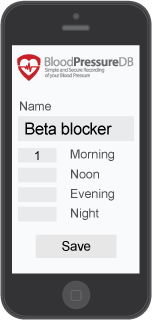 Medications
MedicationsYou can deposit your medication. When you enter your stock, BloodPressureDB automatically calculates how long this stock will last.
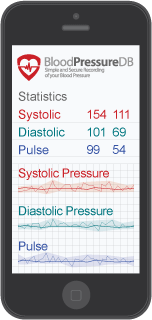
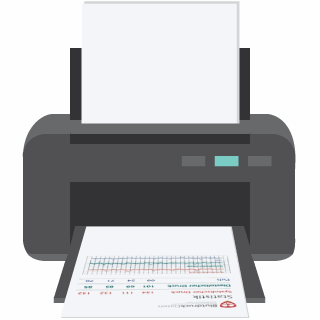 PDF report
PDF reportTo show your data to your doctor, a PDF Evaluation can be generated.
Statistics and diagrams are included. The document can easily be sent by email or printed.
Install the App now
Or register directly
Questions?
Contact us: info@bloodpressuredb.com
Mail: info@bloodpressuredb.com |
Contact / Legal Notice |
Privacy |
German: BlutdruckDaten.de |
BloodPressureDB App

 BloodPressureDB App:
BloodPressureDB App: